
Are you working with git repositories in which a lot of code churn is happening? For example, do you have a repository with Puppet hierarchical data and there are a lot of pull requests where code is just being moved around between layers of hieradata? diff(1) ordinarily only differentiates between added and removed lines with green and red colours (certainly the user controls what are actually those colours) however git-diff(1) recently, at the end of 2017, got a new functionality where text that is just moved around can be highlighted in different colours. This is my case and this feature was a godsend because I did not want to spend a lot of time reviewing the syntax side of things if the hieradata is just being moved. That is why I wanted to share it with you so that it could help you out and perhaps someone has some even more good tips on how to make the reviewing process more effective.
This is how it ordinarily looks like in git-diff(1):
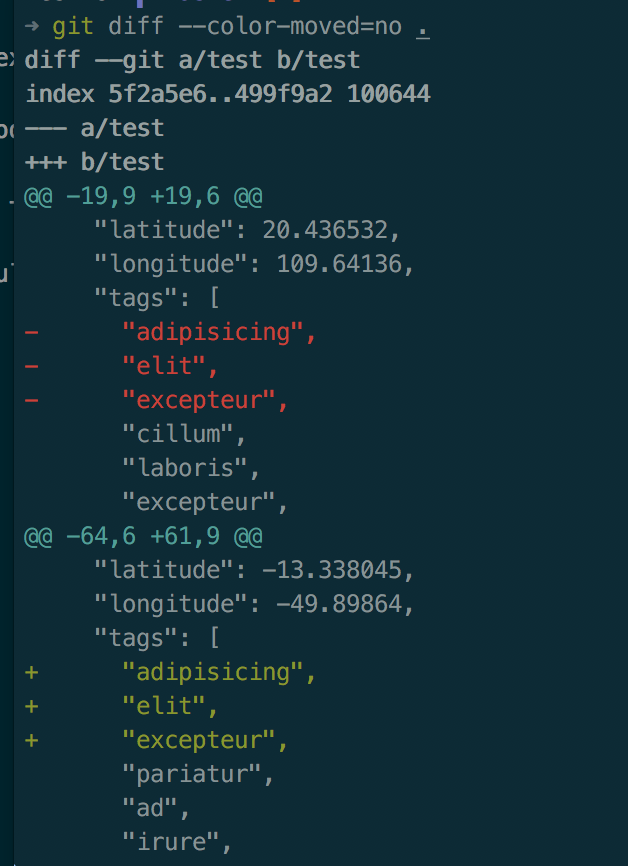
With the default diff.colorMoved zebra mode you can get something like this git-diff(1):
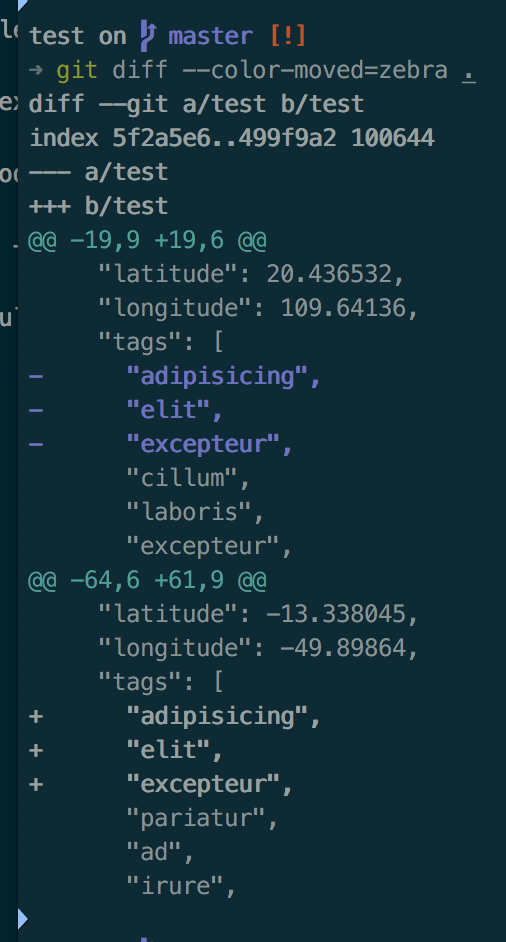
And with the dimmed_zebra mode:
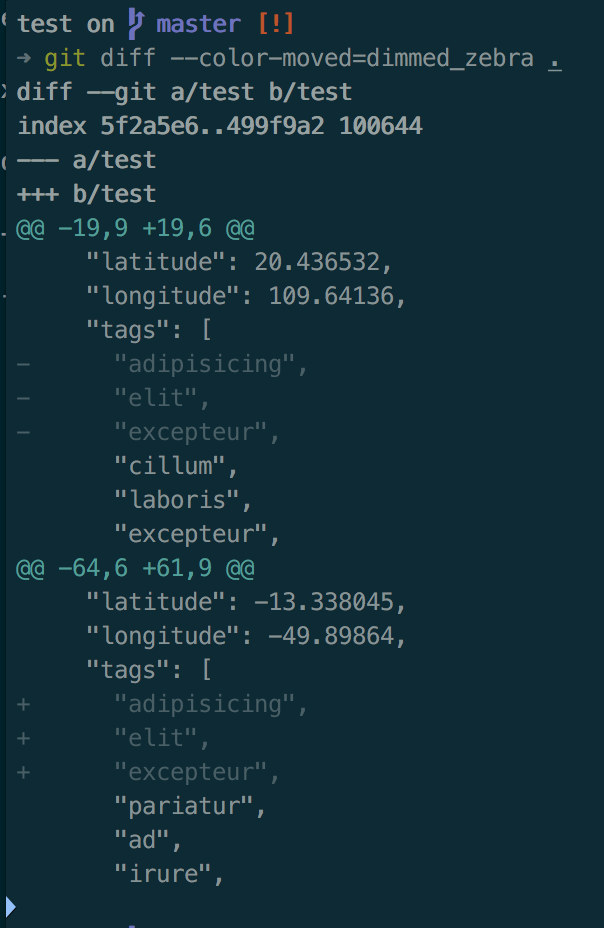
This feature is controlled by an option called --color-moved or diff.colorMoved in the gitconfig file. If you enable it, the default mode at the moment is the zebra mode that you saw in the screenshots before. git is sensible enough in zebra mode to only apply its algorithm for lines which are longer than 20 alphanumeric characters. That is also illustrated in those screenshots. Amended characters to moved lines are painted with a different color which is why it is called the zebra mode.
Also, two other modes exist – the plain and the dimmed_zebra mode. However, the plain mode is not so useful for our use-case because it does not differentiate between moved lines which were permutated a little bit. It only, as it says, checks if one, exact line was added somewhere else. dimmed_zebra is a bit more interesting – it only highlights when one block of moved text intersects with the text around it. You can try it out and see if that is something useful to you. In my opinion, this is the best mode.
At the end, let me introduce another project that is about making git-diff(1) even more beautiful. It can add some extra highlights or perform some other munges to the changed lines to make it even more clear what is happening. It is called diff-so-fancy. You can start using it simply by executing these commands:
git config --global core.pager "diff-so-fancy | less --tabs=4 -RFX"
Obviously, the diff-so-fancy binary needs to be available in $PATH. This is how the end result looks like if we applied this to our previous diff:
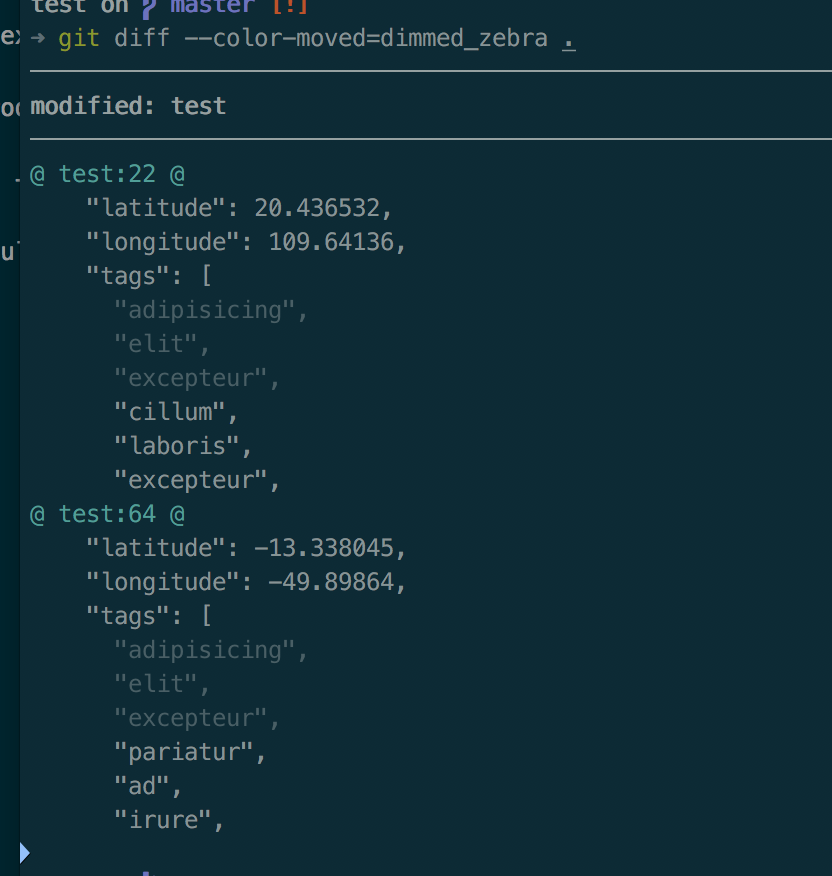
Happy hacking! Find more information here: