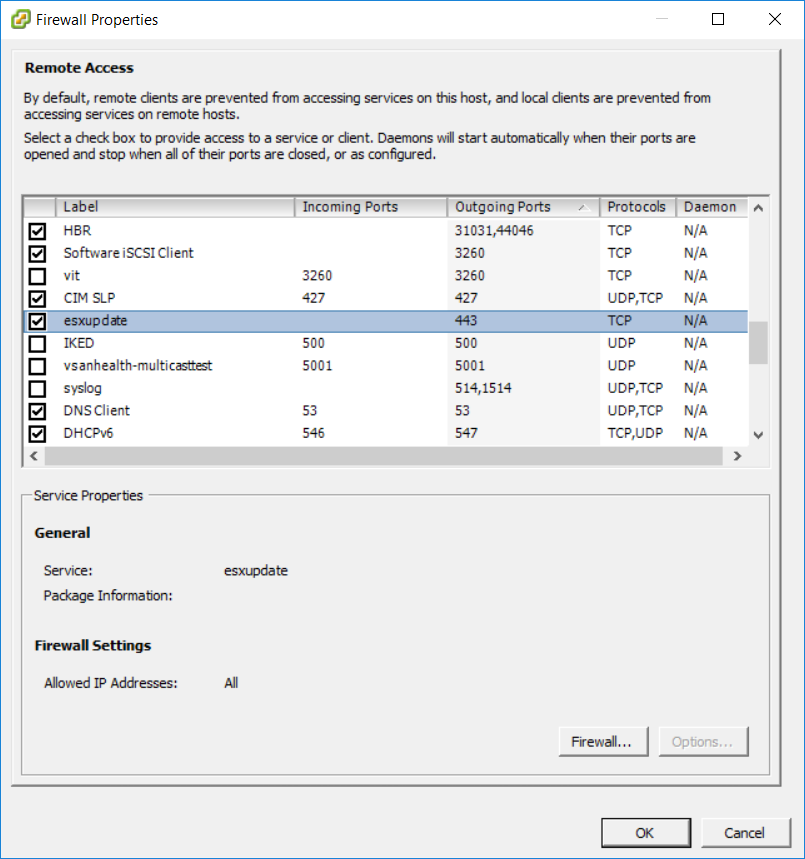By default, the alpine Docker image which is mostly used for Golang programs does not contain /etc/nsswitch.conf. Golang’s net package used to do a sane thing when that file did not exist back in the day (before April 30, 2015) i.e. they checked the /etc/hosts file first, and then moved on to trying to query the DNS servers.
However, it was changed later – now Go’s resolver tries to query the local machine as per the manual page of nsswitch.conf(5). You can find the commit here.
Most distributions have a file /etc/nsswitch.conf installed by default which is set to use the files database for name resolution first:
hosts: files dns
Thus, the easiest way to actually fix it is to mount your own local, normalnsswitch.conf inside the Alpine container by passing this extra parameter to docker run like so: docker run -v /etc/nsswitch.conf:/etc/nsswitch.conf.
To further customize the name resolution, configure /etc/nsswitch.conf as per your needs.
Even forcing Go to use the cgo resolver wouldn’t help much in most of the cases because glibc (the most popular libc) follows the same exact steps in case /etc/nsswitch.conf does not exist.
What makes it more painful is that you have to restart your Go programs after adding /etc/nsswitch.confor making a change in it if you use the Go’s internal resolver because it does not watch for changes and it does not automatically reload what it has in memory. I guess that Go, again, follows the principle out-lined in the aforementioned manual:
Within each process that uses nsswitch.conf, the entire file is read only once. If the file is later changed, the process will continue using the old configuration.
This affects a lot of publicly available container images that are based on Alpine. You could find a example list here.
Some of the other popular images had this issue too. For example, the Prometheus 2 months ago didn’t have that file too in their Docker image quay.io/prometheus/busybox. This was fixed here.
So, in any way, tread the GNU/Linux container world carefully if you are developing a Go program. You might run into some confusing behavior if /etc/nsswitch.conf does not exist. At least add a minimum one to have a proper name resolution.