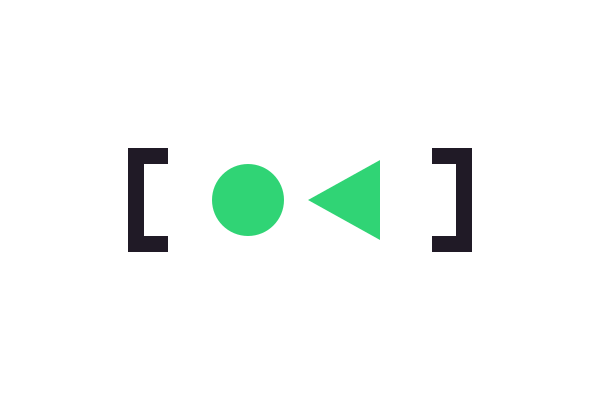Recently I was working on trying to fix one flaky test of the “reloader” component in the Thanos project. It was quite a long-standing one – almost took a whole year to fix this issue. It is not surprising as it is quite tricky. But, before zooming into the details, let’s talk about what does this test does and what other systems come into play.
Simply put, Thanos Sidecar works as a sidecar component for Prometheus that not just proxies the requests to it, captures the blocks produced by Prometheus & uploads them to remote object storage, but the Sidecar can also automatically reload your Prometheus instance if some kind of configuration files change. For that, it uses the inotify mechanism on the Linux kernel. You can read more about inotify itself here. Long story short, using it you can watch some files and get notifications when something changes e.g. new data gets written to the files.
The test in question is testing that reloader component. It is testing whether it sends those “reload” HTTP requests successfully because of certain simulated events and whether it properly retries failed requests. It had emulated changed files with the ioutil.WriteFile() call before the fix. However, during the tests, it sometimes had happened that the number of gotten HTTP calls versus what is expected did not match. After that, I looked at the events that the watcher had gotten via inotify and, surprisingly enough, sometimes some writes were missing or there were duplicates of them. Here is how it had looked like during these two different runs:
"/tmp/TestReloader_DirectoriesApply249640168/001/rule2.yaml": CREATE "/tmp/TestReloader_DirectoriesApply249640168/001/rule2.yaml": WRITE "/tmp/TestReloader_DirectoriesApply249640168/001/rule1.yaml": WRITE "/tmp/TestReloader_DirectoriesApply249640168/001/rule1.yaml": WRITE "/tmp/TestReloader_DirectoriesApply249640168/001/rule3.yaml": CREATE "/tmp/TestReloader_DirectoriesApply249640168/001/rule3.yaml": CREATE "/tmp/TestReloader_DirectoriesApply249640168/001/rule-dir/rule4.yaml": WRITE "/tmp/TestReloader_DirectoriesApply249640168/001/rule-dir/rule4.yaml": WRITE
"/tmp/TestReloader_DirectoriesApply364923838/001/rule2.yaml": CREATE "/tmp/TestReloader_DirectoriesApply364923838/001/rule2.yaml": WRITE "/tmp/TestReloader_DirectoriesApply364923838/001/rule1.yaml": WRITE "/tmp/TestReloader_DirectoriesApply364923838/001/rule1.yaml": WRITE "/tmp/TestReloader_DirectoriesApply364923838/001/rule3.yaml": CREATE "/tmp/TestReloader_DirectoriesApply364923838/001/rule3.yaml": CREATE "/tmp/TestReloader_DirectoriesApply364923838/001/rule-dir/rule4.yaml": WRITE
You can see that one time there were two writes, the other time – only one. Apparently, inotify is permitted to coalesce two or more write events into one if they happen consecutively “very fast”:
If successive output inotify events produced on the inotify file descriptor are identical (same wd, mask, cookie, and name), then they are coalesced into a single event if the older event has not yet been read (but see BUGS). This reduces the amount of kernel memory required for the event queue, but also means that an application can’t use inotify to reliably count file events.
https://man7.org/linux/man-pages/man7/inotify.7.html
Then, I started looking into the ioutil.WriteFile() function’s code because that’s what we had been using to do writes. And inside of it, I have found this:
f, err := OpenFile(name, O_WRONLY|O_CREATE|O_TRUNC, perm)
if err != nil {
return err
}
_, err = f.Write(data)
if err1 := f.Close(); err1 != nil && err == nil {
err = err1
}
return err
And this is where the surprising behavior comes from – opening a file with O_TRUNC also counts as a write:
IN_MODIFY (+)
File was modified (e.g., write(2), truncate(2)).
Now this explains everything – due to the usage of O_TRUNC and then writing afterward, ioutil.WriteFile() can either generate one or two inotify events to the watcher depending on how fast it can read them. It is easy to avoid this issue – one simple way is to create a temporary file with ioutil.TempDir() and ioutil.TempFile(), and then move it into place with os.Rename.