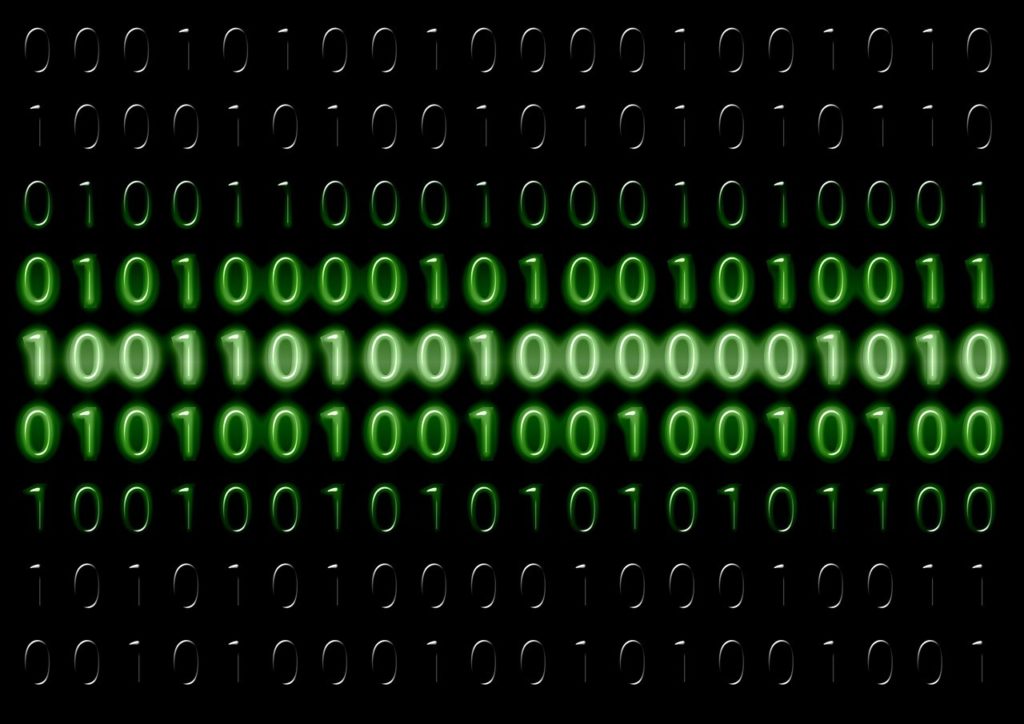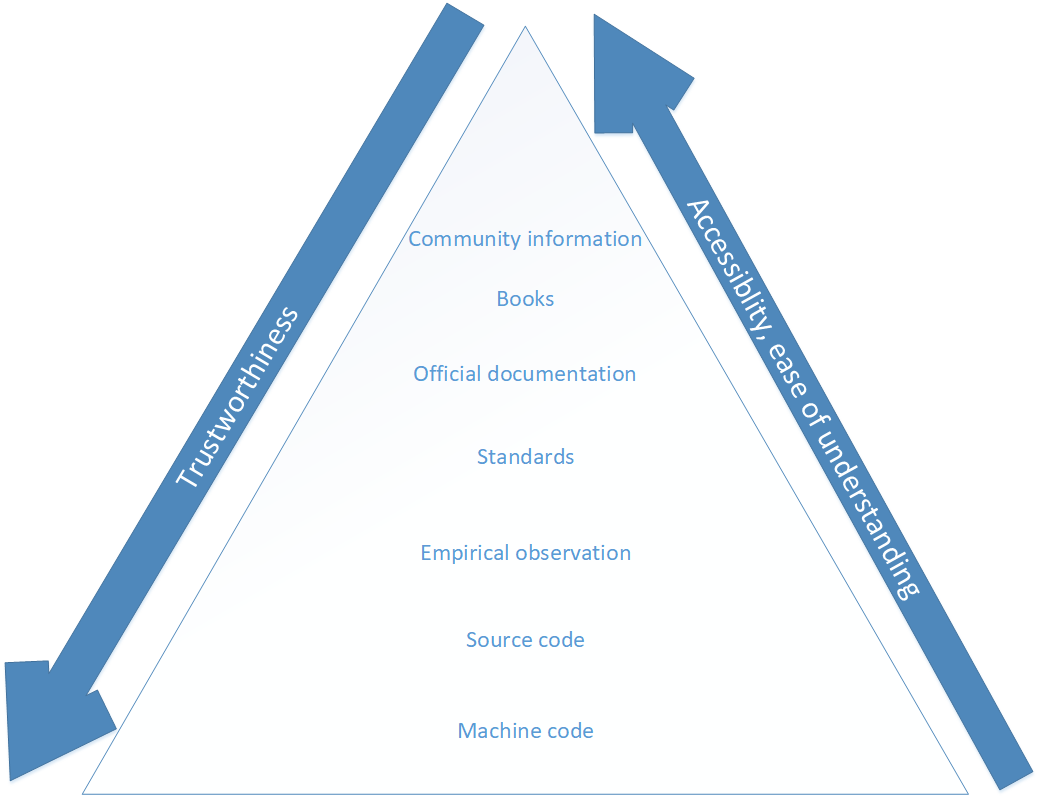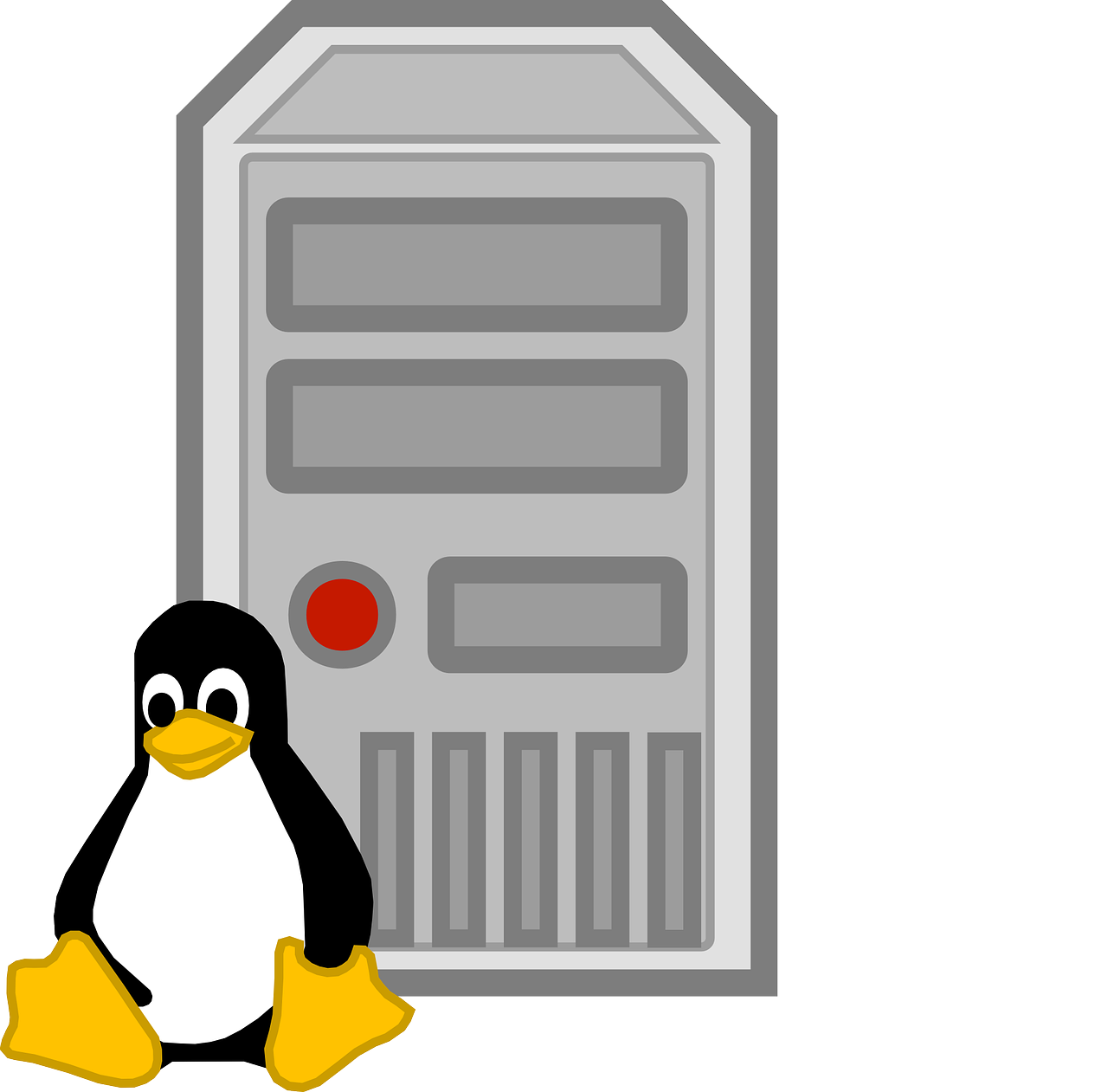
I encountered an interesting behavior the other day when trying to use HTTP and/or HTTPS proxy on a GNU/Linux machine. cURL and friends read environment variables called http_proxy and https_proxy. So, you are thinking, if one wants to have “global” proxy settings, one just has to create a new executable file that is only writable by root in /etc/profile.d with content like this:
#!/bin/sh export http_proxy=”http://1.2.3.4” export https_proxy=”$http_proxy”
However, you might just notice an confusing occurrence when trying to use hostnames like localhost to refer to your own machine. Unfortunately, the priority is given to the proxy setting regardless if the hostname is static (i.e. it is in /etc/hosts) and it resolves to a local IP like 127.0.0.1. It could happen that your proxy will be a bit stupid and resolve localhost to its own (or even a different) IP, and then you will get burned because you want to refer to your computer with it, not the proxy IP. It has potential to especially be confusing if the output will be very similar to what you are expecting. This can happen when e.g. you are trying to set up a simple web server on your machine and the proxy responds with a place holder page. I can confess that I fell into this trap but I will not anymore.
To solve this you have to leverage another environment variable called no_proxy. It contains a list of hosts that will not go through the proxy. So, you have to append another setting to the /etc/profile.d/proxy.sh file that you created before. In the end, it will look something like this:
#!/bin/sh export http_proxy=”http://1.2.3.4” export https_proxy=”$http_proxy” export no_proxy=”localhost”
Even though this solves our problem but on the other hand it has a lot of caveats as well:
- You have to list all of the hostnames that you do not want to use the proxy for and that can become susceptible to human errors when the list becomes big. This can partially solved by using a configuration management system like Puppet so that you would be sure that you made no mistakes.
- You have to maintain /etc/hosts in tandem with /etc/profile.d/proxy.sh to make sure that the same entries are in both files. Again, configuration management tools like Puppet or Chef can solve this easily but it is error prone when either of the files are modified by a human being so it is not an excuse. And we saw how even big companies like “Amazon” sometimes mess this up.
In conclusion, you have to be careful with /etc/hosts and proxies on GNU/Linux, especially with localhost. Do not forget to at least minimally add it to the no_proxy environment variable if you are going to set a “global” proxy setting. As far as I know, there is no way to easily change this behavior of cURL and friends so that it would look up /etc/hosts first before sending a request to the proxy. Personally, I think some kind of option should be provided to change this default behavior to alleviate the negative aspects that I mentioned before.